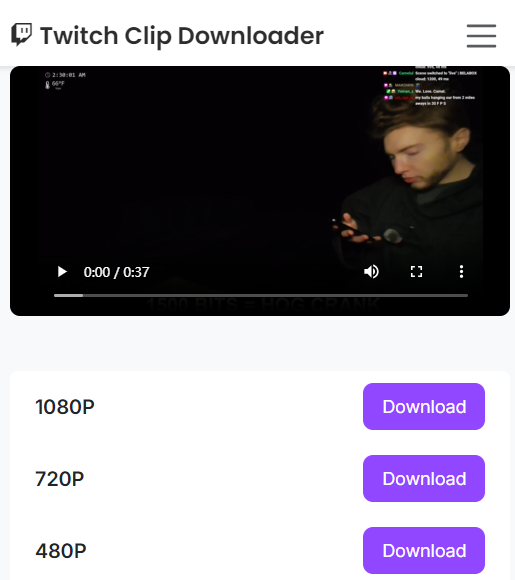Complete Guide to Downloading Twitch Clips
Find Your Clip
Browse Twitch and locate the clip you want to download
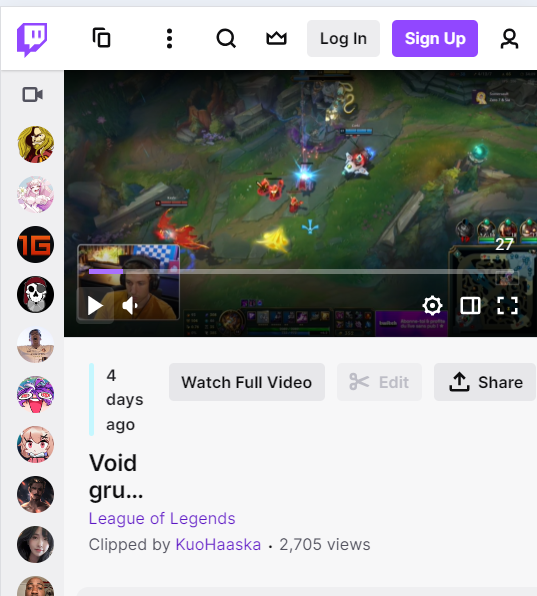
Copy URL
Copy the clip's URL from your browser's address bar
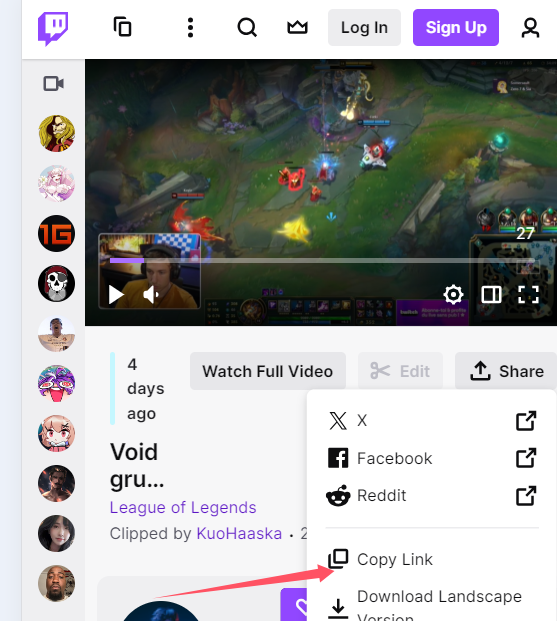
Paste & Select
Paste the URL and choose your preferred quality
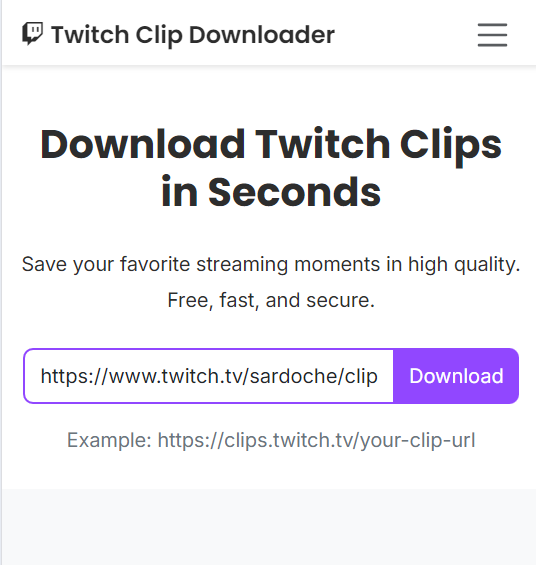
Download
Click download and save your clip